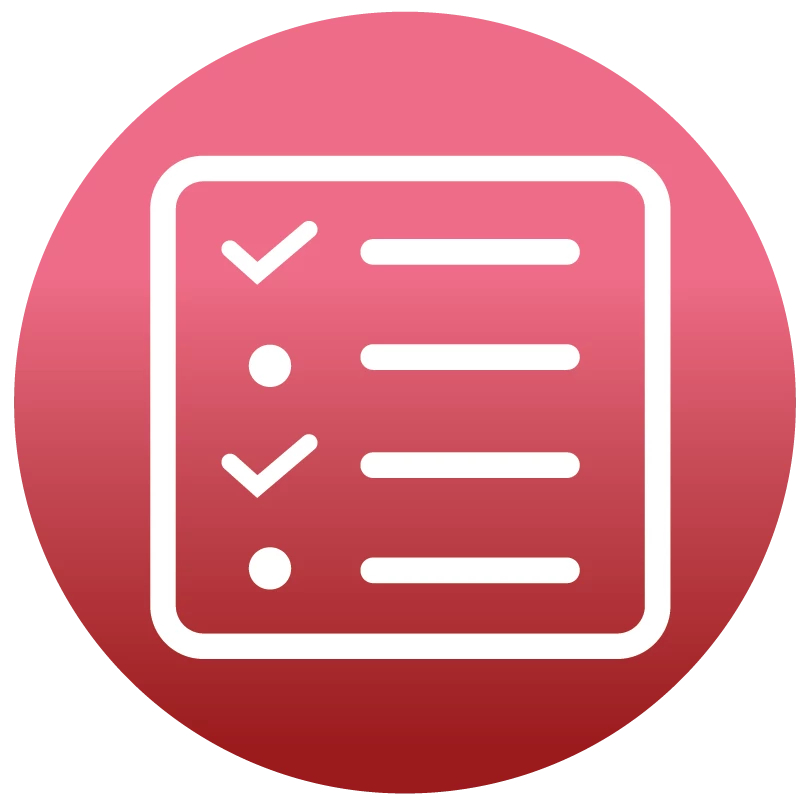Thank you for Attending NCBC's First-Ever Live Virtual Conference!
Thank you for joining us for the first live virtual conference. If for some reason you were unable to join us live or missed a session, you will be able to view the Archives and claim ACCME and BSRT Enduring Continuing Education Credits. We are working to get this setup and you will be receiving an email soon with information on how to access!
Featured Sessions
Keynote: Living the Boobie Queen Life: Addressing Mental Health After Breast Cancer
Saturday, June 21,, 2025
8:00am PST
Hear from industry leader Whitney O'Connor, MA, LPC as they address mental health after breast cancer.
De-escalation of Treatment- Is Cryoablation the Answer
Sunday, June 22, 2025
8:30am PST
Speaker: Robert C Ward, MC
Frequently Asked Questions?
- How do I claim CE? Live CE can no longer be claimed however you can still claim Enduring CE for any session where you did not claim Live CE. Note: Only ACCME and BSRT credits are available. ASRT credits were only available for the Live event. To access Enduring, please click the Enduring Content button above - once available you will be able to watch Archives and Take the evaluation from the Enduring Content page.
- How do I print my transcript? Once you have completed the Enduring CE Evaluations, you can find your transcript by going to My Account > My Transcript. From there you will be able to print your transcript.
- What are the requirements for Enduring CE? You cannot claim CE for any sessions where you claimed CE for the Live Session. For any other sessions, you must watch the Archive to completion, then take the test found on the CE information tab of the session. You must obtain a passing grade of 75% in order to receive credit. You will have 2 attempts.
- What if I have issues with my CE? Reach out to Christle at Christle@breastcare.org
- How long will the Enduring CE be offered? We will have the Enduring CE available for 3-weeks once released.
- Will CE be offered after the 3-weeks? Unfortunately, no. But the sessions will remain available for viewing.